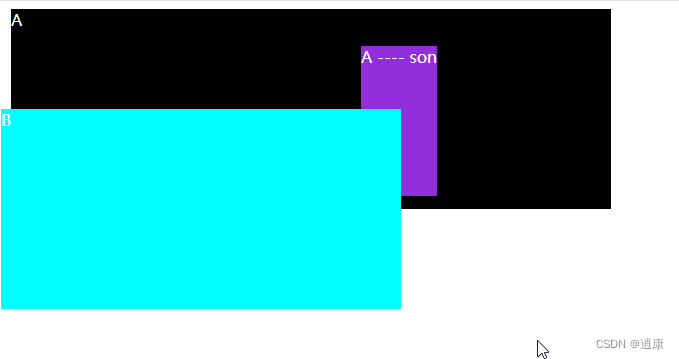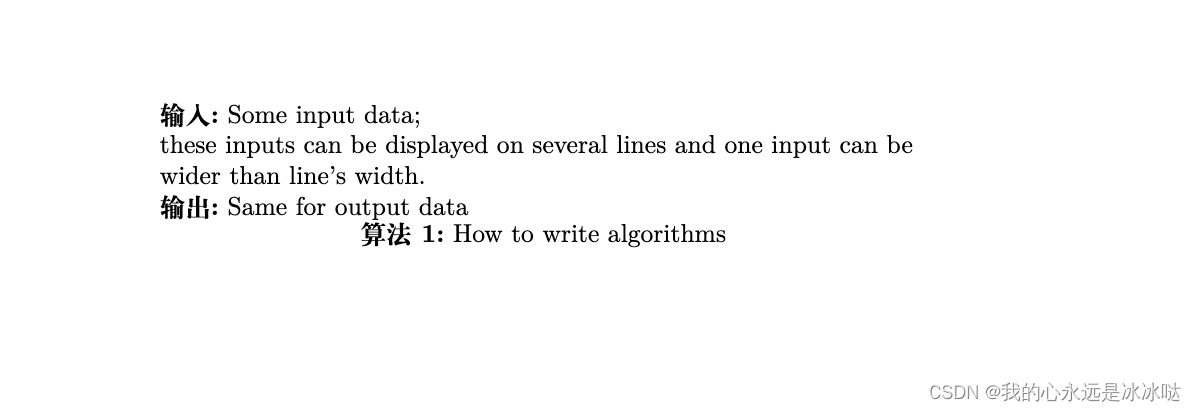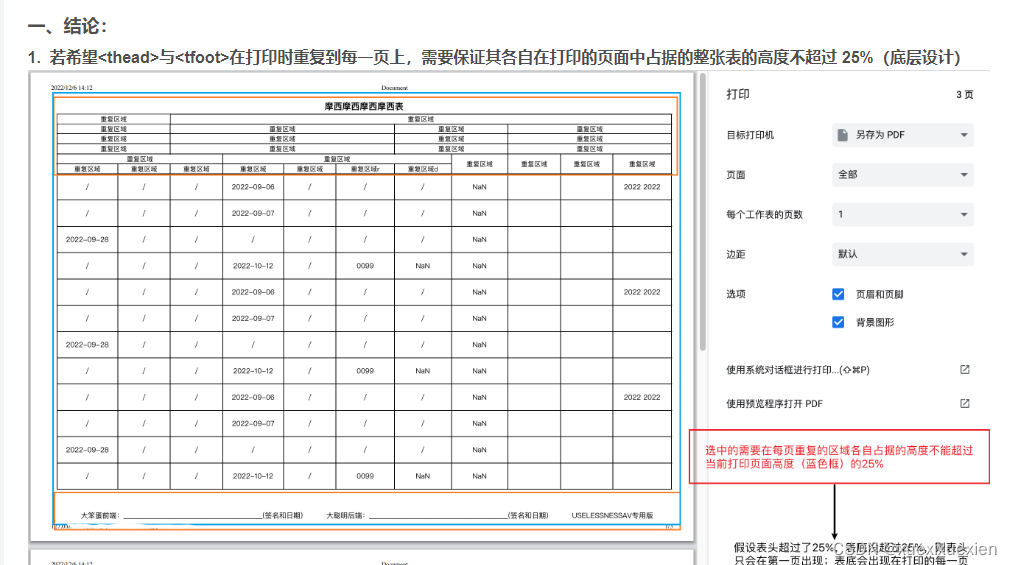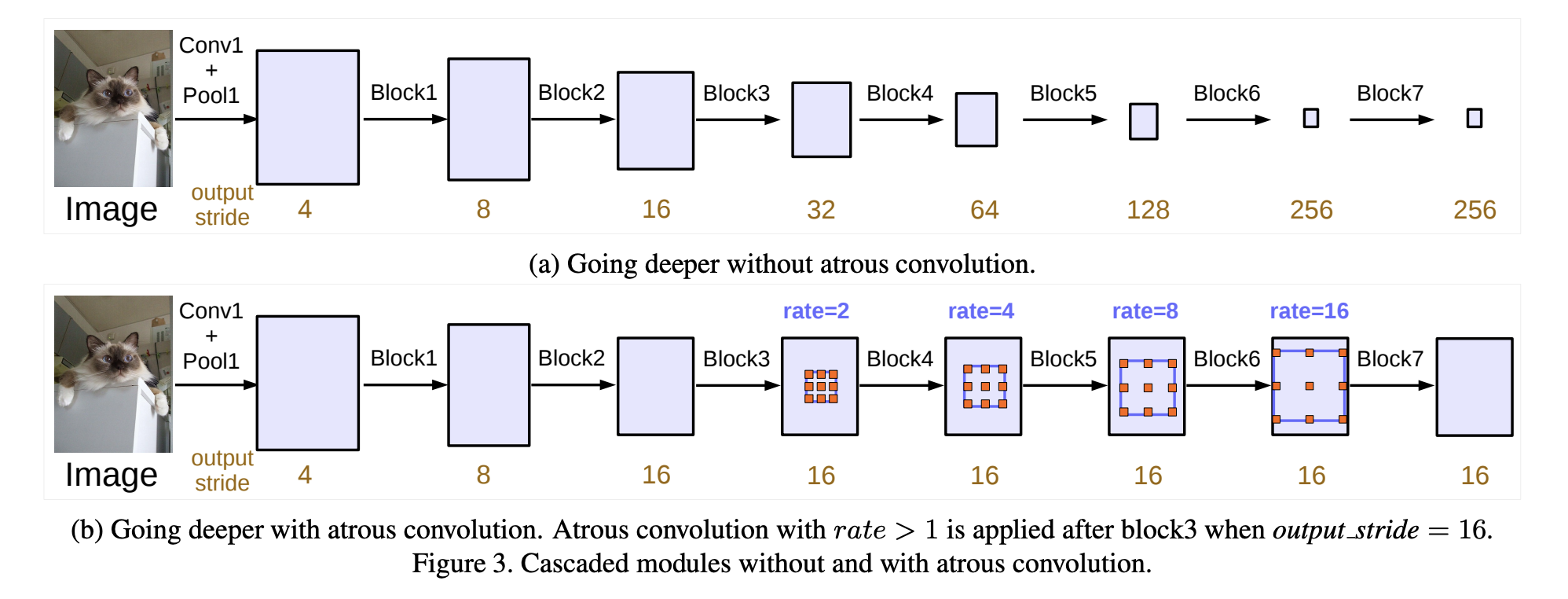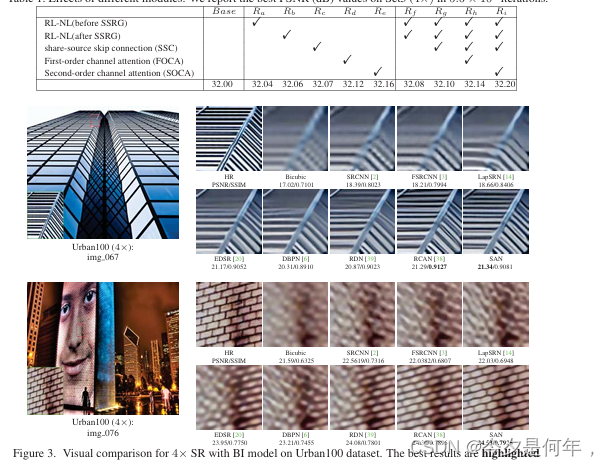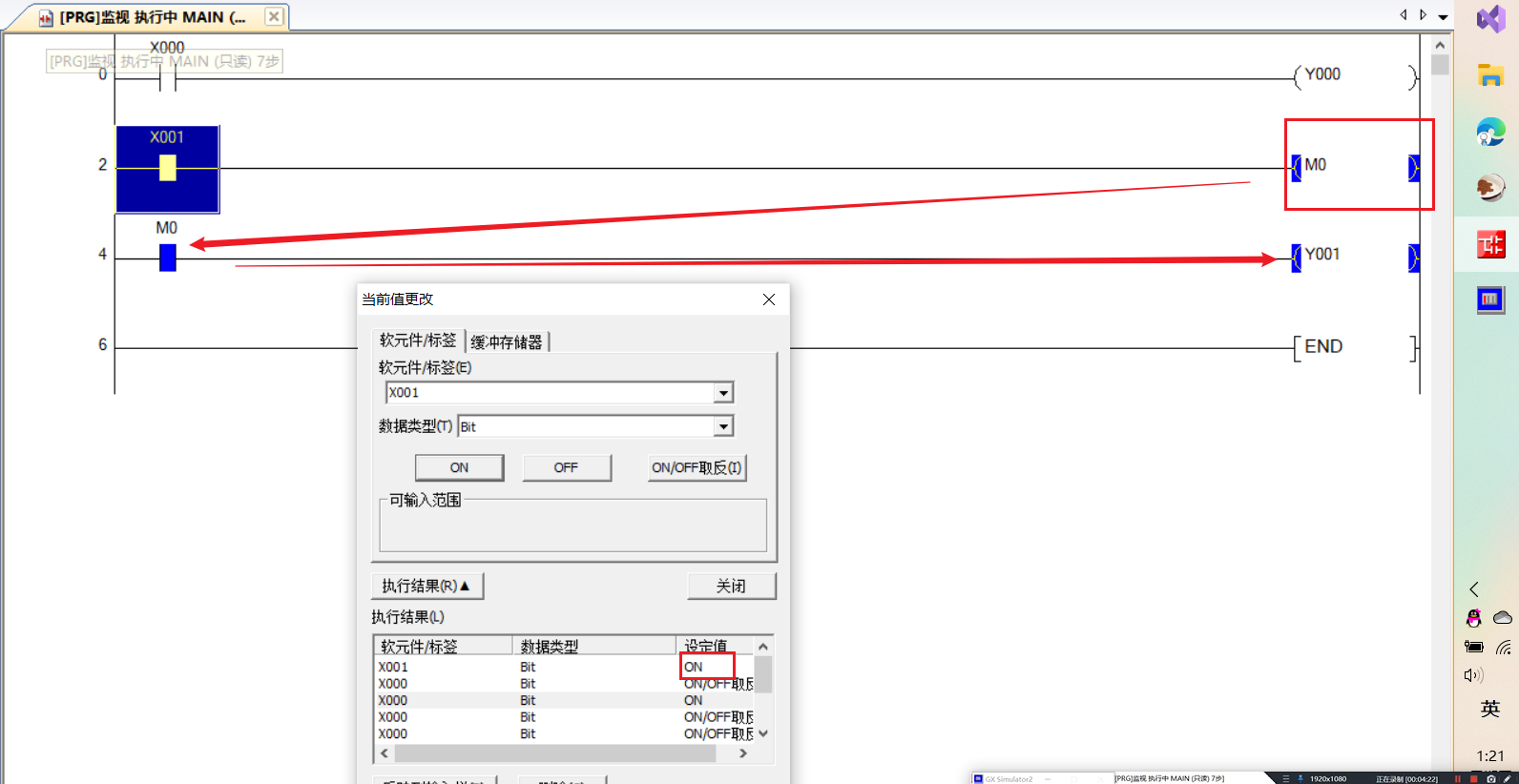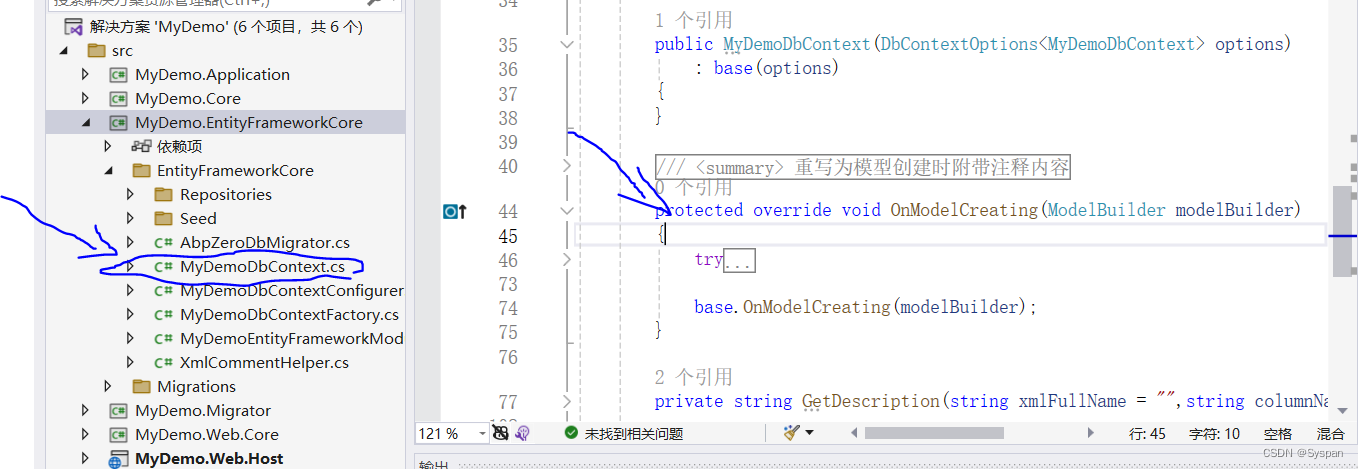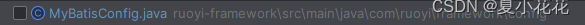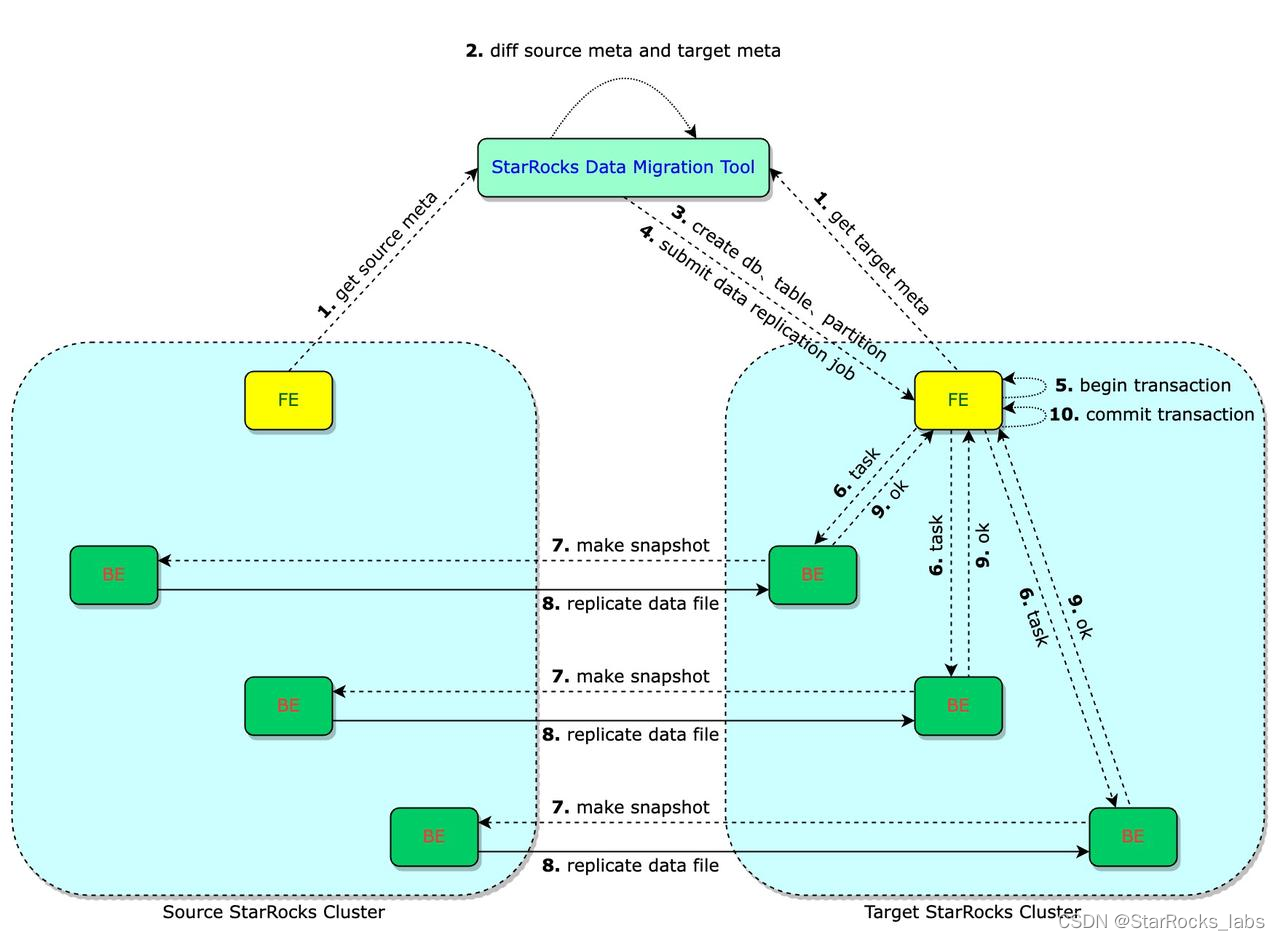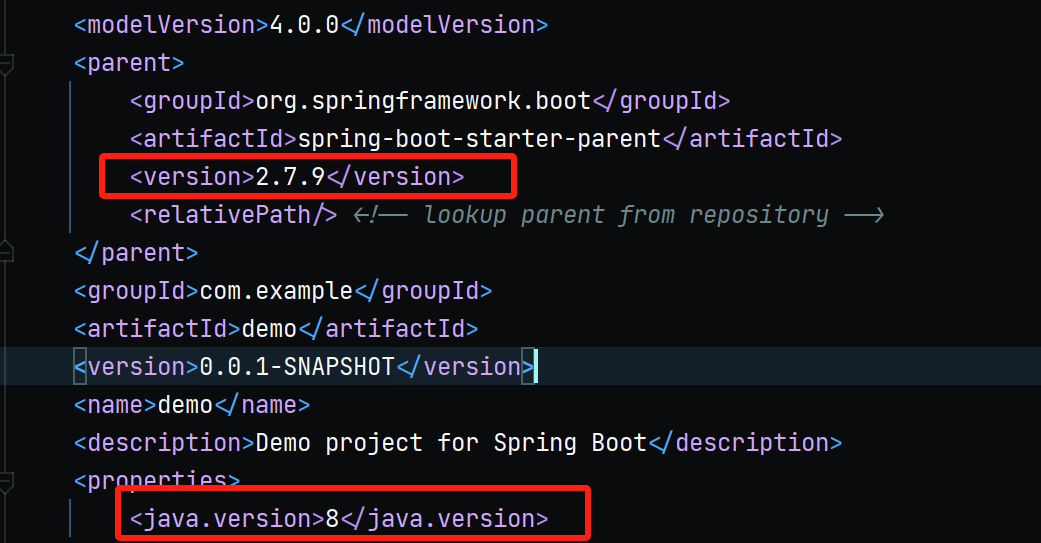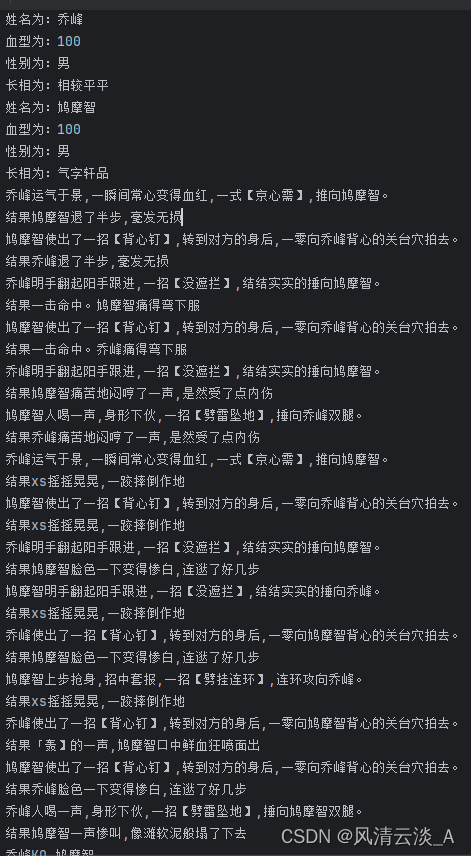目录
- 一. 🦁 写在前面
- 二. 🦁 安装使用
- 2.1 安装环境
- 2.2 配置yum源
- 2.3 安装软件包
- 2.4 编译代码
- 2.5 启动
- 三. 🦁 使用效果
- 3.1 编辑配置文件
- 3.2 编辑 HTML 代码
- 四. 🦁 使用感受

一. 🦁 写在前面
现在互联网体系越来越往云原生方向进发,云原生组件的地位也逐渐水涨船高,比如阿里研发的Higress 网关,无感聚合项目端口,统一分发到各个子服务,很好地替代了SpringCloud Gateway。
今天狮子又来给大家介绍一款应用引擎层面的云原生神器——OpenNJet,它是面向互联网和云原生应用提供的运行时组态服务程序。具备环境感知、安全控制、加速优化等能力,一般呈现为Web服务、流媒体服务、代理(Proxy)、应用中间件、API网关、消息队列等产品形态。
应用引擎在云原生架构中,除了提供南北向通信网关的功能以外,因为提供了服务网格中东西向通信、透明流量劫持、熔断、遥测与故障注入等新功能特性,其地位和作用在云原生架构中变得愈发重要。
体验官网链接:https://njet.org.cn/
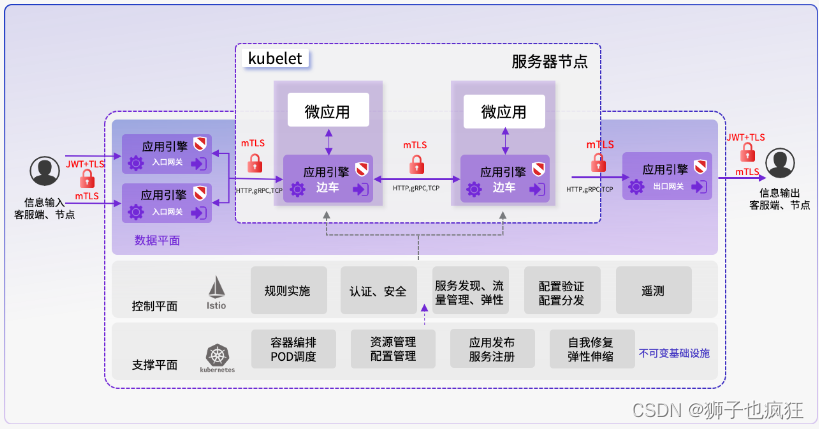
现在狮子来给读者详细介绍一下体验过程:
二. 🦁 安装使用
OpenNJet应用引擎是基于 C/C++ 语言编写,需要先编译再运行。
2.1 安装环境
我这里使用的是腾讯云服务器 Centos7.9,所以使用Centos的安装方法。
2.2 配置yum源
sudo yum --enablerepo=extras install -q -y epel-release centos-release-scl-rh https://repo.ius.io/ius-release-el7.rpm
sudo curl -o /etc/yum.repos.d/mercurial.repo https://www.mercurial-scm.org/release/centos7/mercurial.repo
配置完yum源,/etc/yum.repos.d 会生成相对于的 repo 文件。
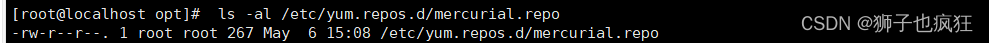
2.3 安装软件包
sudo yum install -y devtoolset-8-make devtoolset-8-toolchain ca-certificates mercurial zlib-devel cmake3 ninja-build libunwind-devel pcre-devel openssl-devel libtool libtool-ltdl
安装成功结果:
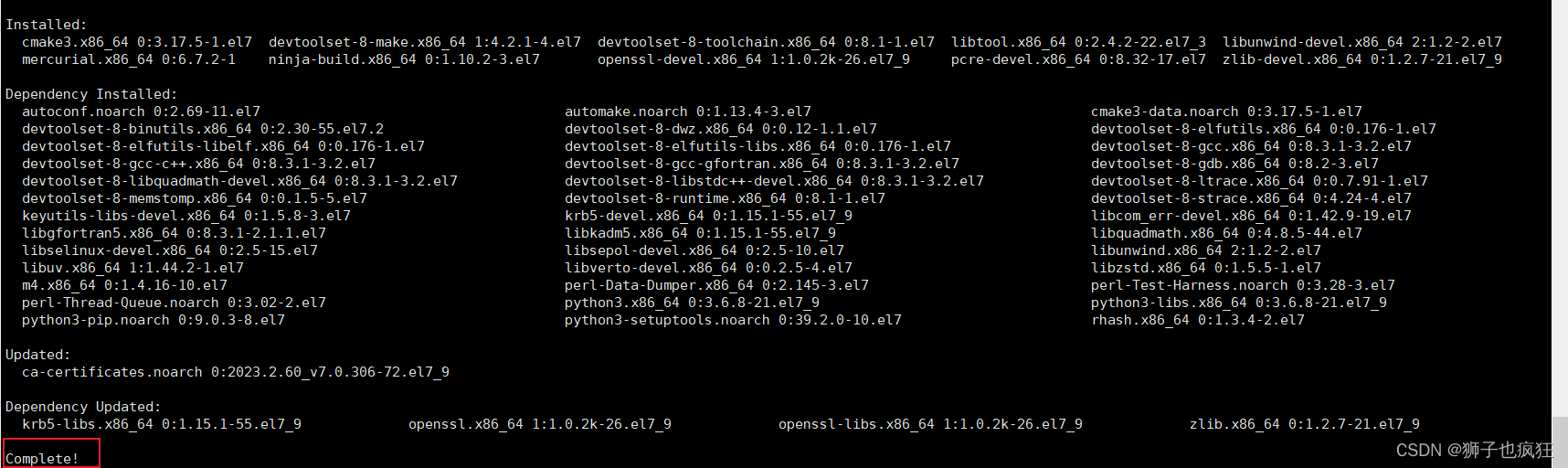
创建符号连接:
sudo ln -s /opt/rh/devtoolset-8/root/usr/bin/gcc /usr/local/bin/gcc
sudo ln -s /opt/rh/devtoolset-8/root/usr/bin/c++ /usr/local/bin/c++
sudo ln -s /opt/rh/devtoolset-8/root/usr/bin/cc /usr/local/bin/cc
sudo ln -s /opt/rh/devtoolset-8/root/usr/bin/make /usr/local/bin/make
2.4 编译代码
第一步执行:
sh build_cc.sh conf
第二步执行:
make
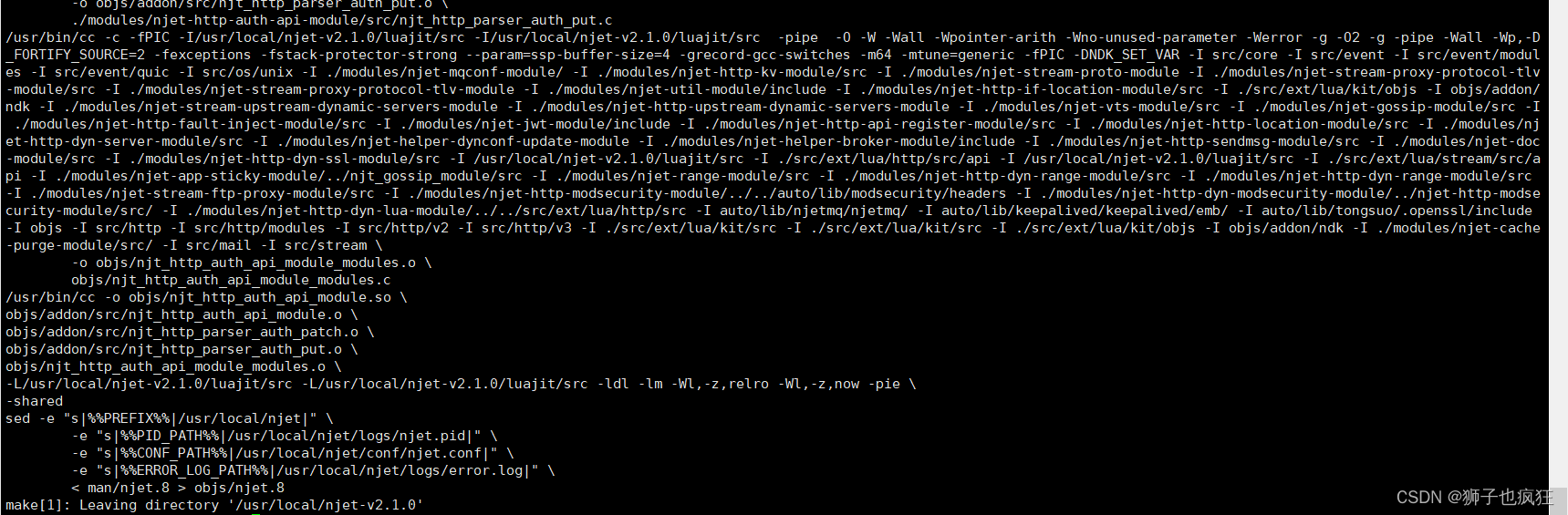
tips:
文件太大了,编译时间会有点长,耐心等待哟!
第三步执行:
make install
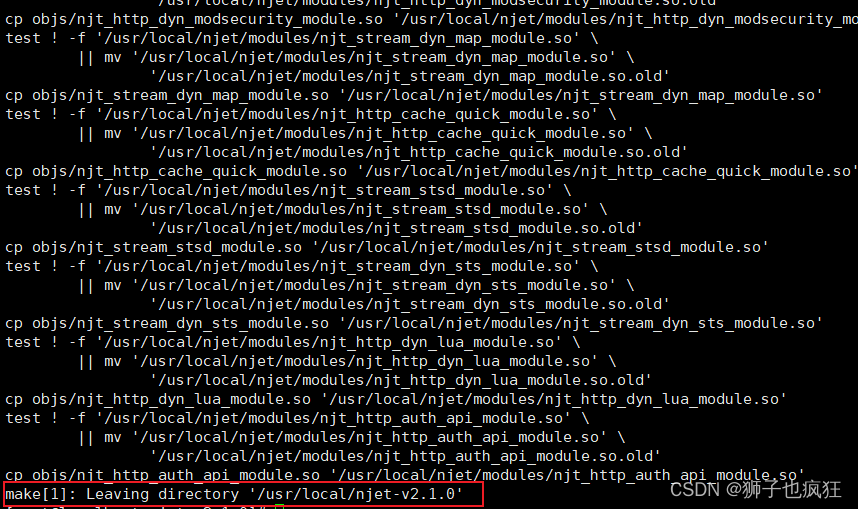
这样就安装成功了!!
2.5 启动
cd /usr/local/njet
sbin/njet
tips:
有小伙伴可能看到官网教程使用的是直接
sudo systemctl start njet启动,显示 njet not found的结果,这是因为通过源码编译安装的,可执行文件及相关的配置文件将安装到目录/usr/local/njet
只有通过使用 rpm 或 deb 二进制安装才能使用 systemctl 起停哟!
启动成功截图如下:
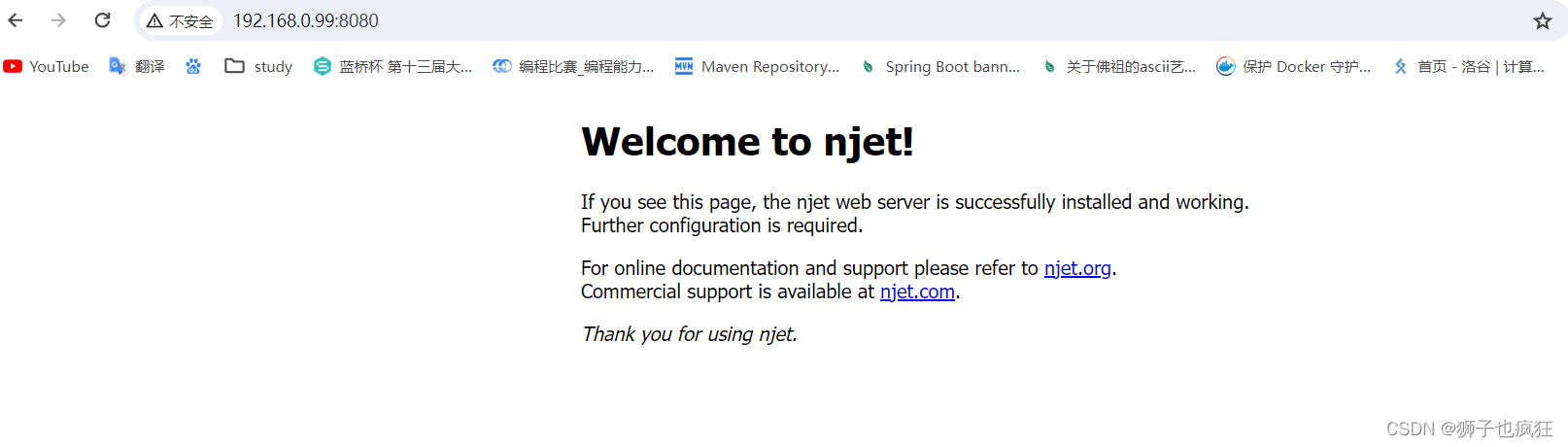
三. 🦁 使用效果
狮子通过官网的配置文件示例,将请求重定向到之前很火的一个动态爱心代码中。
3.1 编辑配置文件
- 进入配置文件:
cd /usr/local/njet/conf/njet.conf
vim /usr/local/njet/conf/njet.conf
- 编辑配置文件
worker_processes auto;
cluster_name njet;
node_name node1;
error_log logs/error.log error;
helper ctrl /usr/local/njet/modules/njt_helper_ctrl_module.so /usr/local/njet/conf/njet_ctrl.conf;
helper broker /usr/local/njet/modules/njt_helper_broker_module.so;
load_module /usr/local/njet/modules/njt_http_split_clients_2_module.so;
load_module /usr/local/njet/modules/njt_agent_dynlog_module.so;
load_module /usr/local/njet/modules/njt_http_dyn_bwlist_module.so;
load_module /usr/local/njet/modules/njt_dyn_ssl_module.so;
load_module /usr/local/njet/modules/njt_http_vtsc_module.so;
load_module /usr/local/njet/modules/njt_http_location_module.so;
#load_module /usr/local/njet/modules/njt_http_lua_module.so;
#load_module /usr/local/njet/modules/njt_http_modsecurity_module.so;
#load_module /usr/local/njet/modules/njt_http_dyn_modsecurity_module.so;
events {
worker_connections 1024;
}
http {
include mime.types;
access_log off;
vhost_traffic_status_zone;
#lua_package_path "$prefix/lualib/lib/?.lua;/usr/local/njet/modules/?.lua;;";
#lua_package_cpath "$prefix/lualib/clib/?.so;;";
server {
#modsecurity on;
#modsecurity_rules_file /usr/local/njet/conf/modsec/main.conf;
listen 8080;
location / {
root /opt/html;
index index.html
}
}
}
这里我们定义一个 server ,该 server 监听8080端口,将该请求的根目录设置为 /opt/html 下的index.html,当外部访问 192.168.0.99:8080 时,则会直接访问到 /opt/html/index.html 网页。
3.2 编辑 HTML 代码
我们来编辑 /opt/html/index.html 代码,将爱心桃代码放进去:
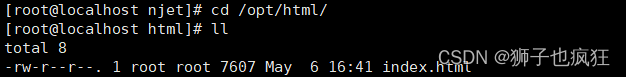
<!doctype html>
<html>
<head>
<meta charset="utf-8">
<title>canvas爱心</title>
<style>
html, body {
height: 100%;
padding: 0;
margin: 0;
background: #000;
}
canvas {
position: absolute;
width: 100%;
height: 100%;
}</style>
</head>
<body>
<canvas id="pinkboard"></canvas>
<script>
/*
* Settings
*/
var settings = {
particles: {
length: 500, // maximum amount of particles
duration: 2, // particle duration in sec
velocity: 100, // particle velocity in pixels/sec
effect: -0.75, // play with this for a nice effect
size: 30, // particle size in pixels
},
};
/*
* RequestAnimationFrame polyfill by Erik M?ller
*/
(function(){var b=0;var c=["ms","moz","webkit","o"];for(var a=0;a<c.length&&!window.requestAnimationFrame;++a){window.requestAnimationFrame=window[c[a]+"RequestAnimationFrame"];window.cancelAnimationFrame=window[c[a]+"CancelAnimationFrame"]||window[c[a]+"CancelRequestAnimationFrame"]}if(!window.requestAnimationFrame){window.requestAnimationFrame=function(h,e){var d=new Date().getTime();var f=Math.max(0,16-(d-b));var g=window.setTimeout(function(){h(d+f)},f);b=d+f;return g}}if(!window.cancelAnimationFrame){window.cancelAnimationFrame=function(d){clearTimeout(d)}}}());
/*
* Point class
*/
var Point = (function() {
function Point(x, y) {
this.x = (typeof x !== 'undefined') ? x : 0;
this.y = (typeof y !== 'undefined') ? y : 0;
}
Point.prototype.clone = function() {
return new Point(this.x, this.y);
};
Point.prototype.length = function(length) {
if (typeof length == 'undefined')
return Math.sqrt(this.x * this.x + this.y * this.y);
this.normalize();
this.x *= length;
this.y *= length;
return this;
};
Point.prototype.normalize = function() {
var length = this.length();
this.x /= length;
this.y /= length;
return this;
};
return Point;
})();
/*
* Particle class
*/
var Particle = (function() {
function Particle() {
this.position = new Point();
this.velocity = new Point();
this.acceleration = new Point();
this.age = 0;
}
Particle.prototype.initialize = function(x, y, dx, dy) {
this.position.x = x;
this.position.y = y;
this.velocity.x = dx;
this.velocity.y = dy;
this.acceleration.x = dx * settings.particles.effect;
this.acceleration.y = dy * settings.particles.effect;
this.age = 0;
};
Particle.prototype.update = function(deltaTime) {
this.position.x += this.velocity.x * deltaTime;
this.position.y += this.velocity.y * deltaTime;
this.velocity.x += this.acceleration.x * deltaTime;
this.velocity.y += this.acceleration.y * deltaTime;
this.age += deltaTime;
};
Particle.prototype.draw = function(context, image) {
function ease(t) {
return (--t) * t * t + 1;
}
var size = image.width * ease(this.age / settings.particles.duration);
context.globalAlpha = 1 - this.age / settings.particles.duration;
context.drawImage(image, this.position.x - size / 2, this.position.y - size / 2, size, size);
};
return Particle;
})();
/*
* ParticlePool class
*/
var ParticlePool = (function() {
var particles,
firstActive = 0,
firstFree = 0,
duration = settings.particles.duration;
function ParticlePool(length) {
// create and populate particle pool
particles = new Array(length);
for (var i = 0; i < particles.length; i++)
particles[i] = new Particle();
}
ParticlePool.prototype.add = function(x, y, dx, dy) {
particles[firstFree].initialize(x, y, dx, dy);
// handle circular queue
firstFree++;
if (firstFree == particles.length) firstFree = 0;
if (firstActive == firstFree ) firstActive++;
if (firstActive == particles.length) firstActive = 0;
};
ParticlePool.prototype.update = function(deltaTime) {
var i;
// update active particles
if (firstActive < firstFree) {
for (i = firstActive; i < firstFree; i++)
particles[i].update(deltaTime);
}
if (firstFree < firstActive) {
for (i = firstActive; i < particles.length; i++)
particles[i].update(deltaTime);
for (i = 0; i < firstFree; i++)
particles[i].update(deltaTime);
}
// remove inactive particles
while (particles[firstActive].age >= duration && firstActive != firstFree) {
firstActive++;
if (firstActive == particles.length) firstActive = 0;
}
};
ParticlePool.prototype.draw = function(context, image) {
// draw active particles
if (firstActive < firstFree) {
for (i = firstActive; i < firstFree; i++)
particles[i].draw(context, image);
}
if (firstFree < firstActive) {
for (i = firstActive; i < particles.length; i++)
particles[i].draw(context, image);
for (i = 0; i < firstFree; i++)
particles[i].draw(context, image);
}
};
return ParticlePool;
})();
/*
* Putting it all together
*/
(function(canvas) {
var context = canvas.getContext('2d'),
particles = new ParticlePool(settings.particles.length),
particleRate = settings.particles.length / settings.particles.duration, // particles/sec
time;
// get point on heart with -PI <= t <= PI
function pointOnHeart(t) {
return new Point(
160 * Math.pow(Math.sin(t), 3),
130 * Math.cos(t) - 50 * Math.cos(2 * t) - 20 * Math.cos(3 * t) - 10 * Math.cos(4 * t) + 25
);
}
// creating the particle image using a dummy canvas
var image = (function() {
var canvas = document.createElement('canvas'),
context = canvas.getContext('2d');
canvas.width = settings.particles.size;
canvas.height = settings.particles.size;
// helper function to create the path
function to(t) {
var point = pointOnHeart(t);
point.x = settings.particles.size / 2 + point.x * settings.particles.size / 350;
point.y = settings.particles.size / 2 - point.y * settings.particles.size / 350;
return point;
}
// create the path
context.beginPath();
var t = -Math.PI;
var point = to(t);
context.moveTo(point.x, point.y);
while (t < Math.PI) {
t += 0.01; // baby steps!
point = to(t);
context.lineTo(point.x, point.y);
}
context.closePath();
// create the fill
context.fillStyle = '#ea80b0';
context.fill();
// create the image
var image = new Image();
image.src = canvas.toDataURL();
return image;
})();
// render that thing!
function render() {
// next animation frame
requestAnimationFrame(render);
// update time
var newTime = new Date().getTime() / 1000,
deltaTime = newTime - (time || newTime);
time = newTime;
// clear canvas
context.clearRect(0, 0, canvas.width, canvas.height);
// create new particles
var amount = particleRate * deltaTime;
for (var i = 0; i < amount; i++) {
var pos = pointOnHeart(Math.PI - 2 * Math.PI * Math.random());
var dir = pos.clone().length(settings.particles.velocity);
particles.add(canvas.width / 2 + pos.x, canvas.height / 2 - pos.y, dir.x, -dir.y);
}
// update and draw particles
particles.update(deltaTime);
particles.draw(context, image);
}
// handle (re-)sizing of the canvas
function onResize() {
canvas.width = canvas.clientWidth;
canvas.height = canvas.clientHeight;
}
window.onresize = onResize;
// delay rendering bootstrap
setTimeout(function() {
onResize();
render();
}, 10);
})(document.getElementById('pinkboard'));</script>
</body>
</html>
保存后,重启 njet,访问 192.168.0.99:8080,效果如下:
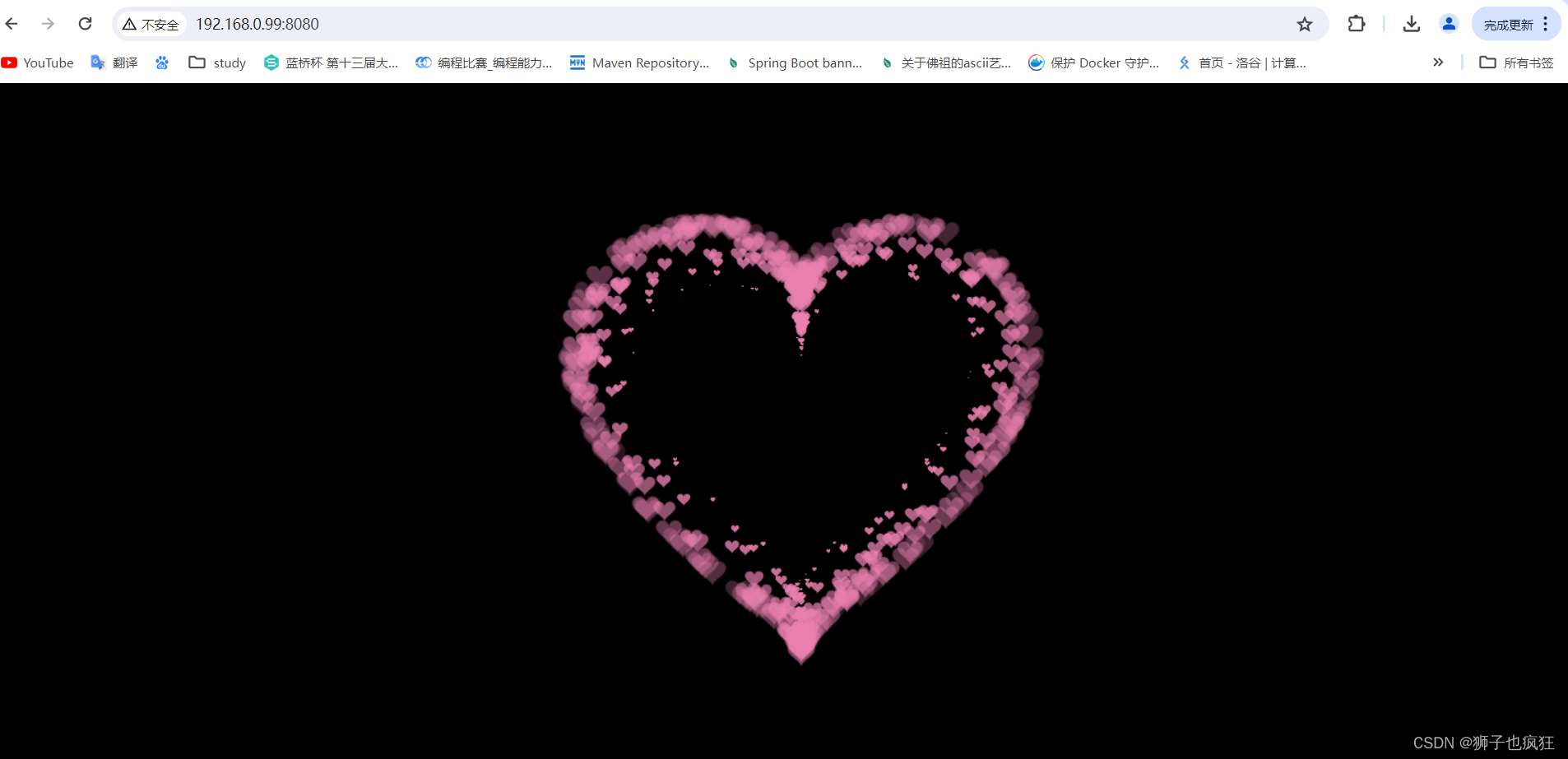
四. 🦁 使用感受
在使用上,OpenNjet 很好地继承了 Nginx 服务器,配置文件使用很相似,对于熟悉 Nginx 的开发者来说,学习成本并不会太高,并且 OpenNJet 具备环境感知、安全控制、加速优化等能力,并且可以通过动态加载机制实现不同的产品形态,如API网关、消息代理、入口/出口控制器、边车、负载均衡和WAF等,为企业更好地打造一款稳定、可靠、高效的应用。
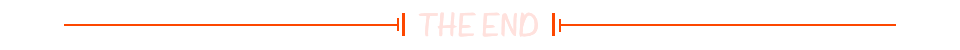
欢迎加入狮子的社区:『Lion-编程进阶之路』,日常收录优质好文
更多文章可持续关注上方🦁的博客,2024 咱们顶峰相见!